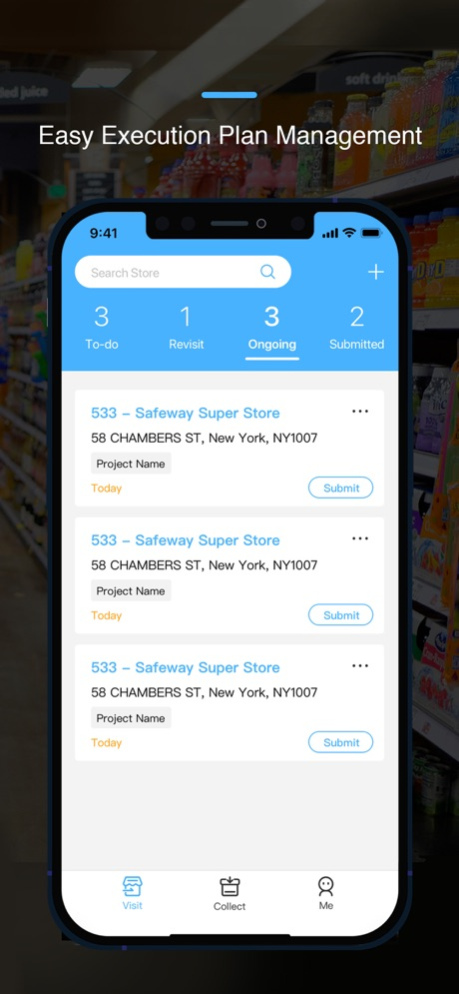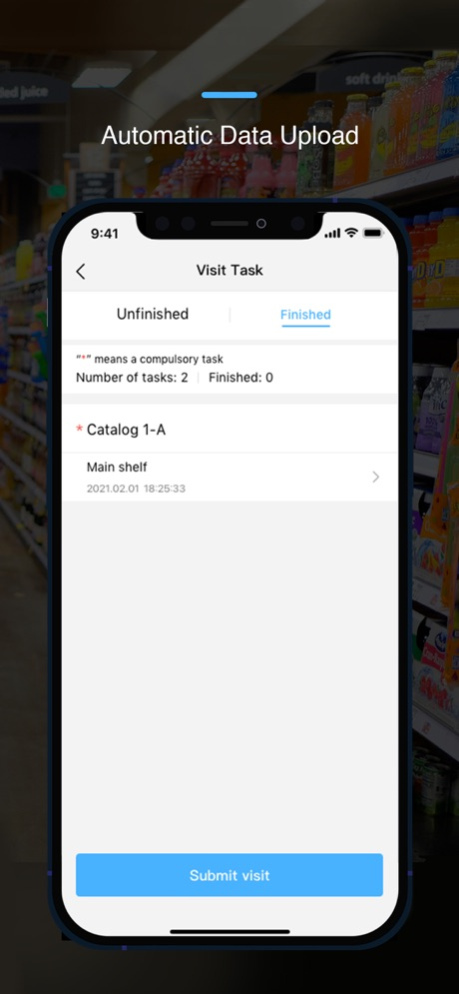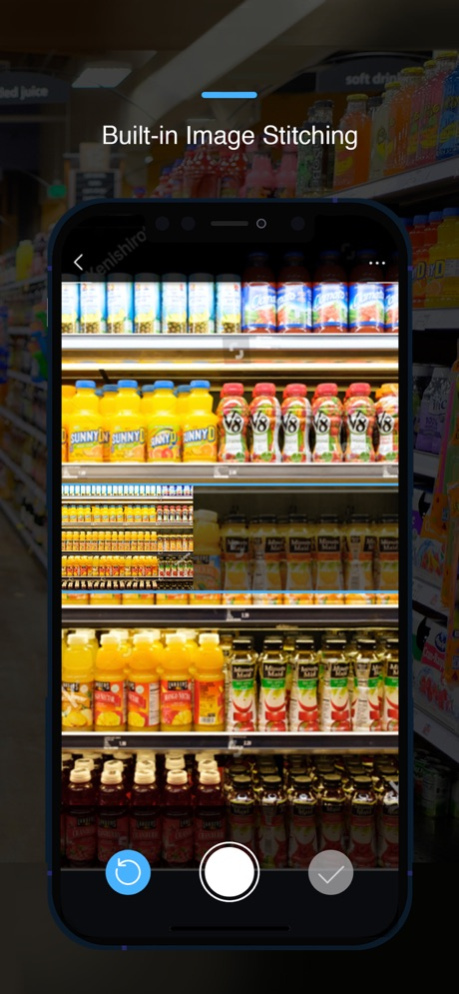Clobotics Retail 3.13.5
Continue to app
Free Version
Publisher Description
It provides accurate and comprehensive market data and analytics, aiming to significantly improve retail execution efficiency and boost sales revenue. Consumer goods manufacturers and retailers will be more equipped than ever to gain control and optimization at all points of sales.
Clobotics’ mobile application is built on advanced computer vision algorithms designed specifically for retail. With Clobotics Retail Execution Assistant, field users can take images of the ambient shelves, coolers and secondary displays using our built-in stitching functionality, have them sent to our Clobotics Cloud and receive actionable mobile reports with immediate corrective actions within seconds.
Clobotics provides a wide range of reports, not only for sales representatives, but also for supervisors, category managers, BI analysts and so on, supporting the calculation of different kinds of customized KPIs, including but not limited to share of shelf, out of stock, planogram compliance and POSMs detection.
Apr 2, 2024
Version 3.13.5
Myanmar translation optimization.
About Clobotics Retail
Clobotics Retail is a free app for iOS published in the Office Suites & Tools list of apps, part of Business.
The company that develops Clobotics Retail is Clobotics corporation. The latest version released by its developer is 3.13.5.
To install Clobotics Retail on your iOS device, just click the green Continue To App button above to start the installation process. The app is listed on our website since 2024-04-02 and was downloaded 2 times. We have already checked if the download link is safe, however for your own protection we recommend that you scan the downloaded app with your antivirus. Your antivirus may detect the Clobotics Retail as malware if the download link is broken.
How to install Clobotics Retail on your iOS device:
- Click on the Continue To App button on our website. This will redirect you to the App Store.
- Once the Clobotics Retail is shown in the iTunes listing of your iOS device, you can start its download and installation. Tap on the GET button to the right of the app to start downloading it.
- If you are not logged-in the iOS appstore app, you'll be prompted for your your Apple ID and/or password.
- After Clobotics Retail is downloaded, you'll see an INSTALL button to the right. Tap on it to start the actual installation of the iOS app.
- Once installation is finished you can tap on the OPEN button to start it. Its icon will also be added to your device home screen.